 |
Last updates on
|
 Make a donation |
 |
Last updates on
|
 Make a donation |
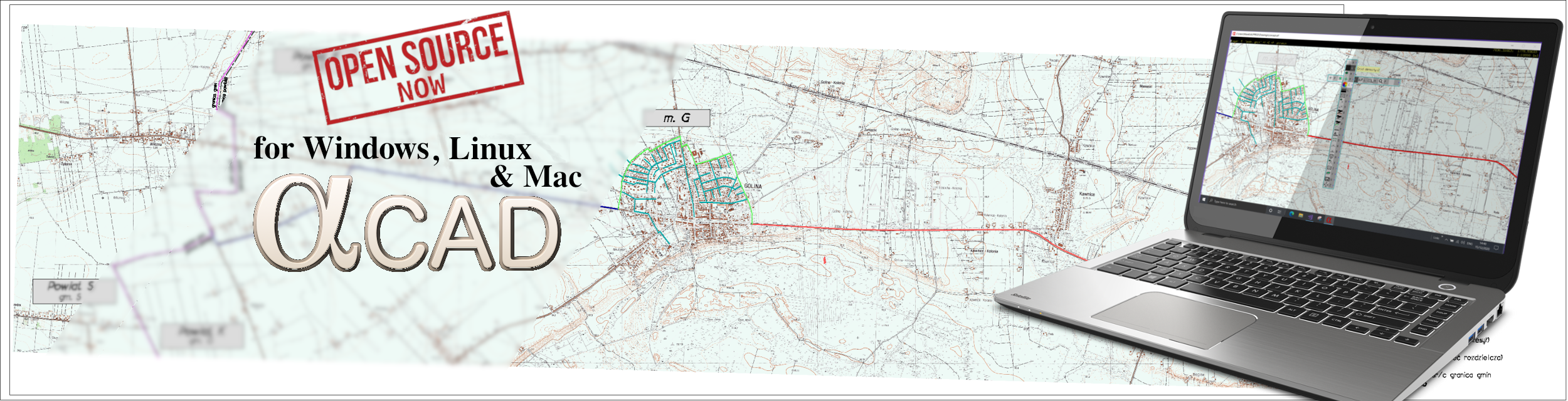
 |
AlfaCAD was conceived as a simple, universal program for creating technical 2D drawings. However, "universal" does not mean "almighty". It is a Swiss Army knife rather than a box full of tools most of which are a secret to the user and probably will never be used. Despite the limited working area of the
screen, AlfaCAD allows you to move freely throughout the drawing and
its presentation or edition through zooming in and out and - what is
quite unique - auto-panning. Zooming out allows you to see more of the
drawing. Zooming in allows you to see details but on a smaller part of
the drawing. However, individual parts of the drawing can also be
viewed without changing the scale, or at least not frequent change. It
consists in panning the image of the drawing and is similar to
watching it through the viewfinder of the camera changing its position
in relation to the object. The auto-panning procedure was recognized by the program's author as an important element of the user interface. Panning of the drawing is related to the movement of the pointer in the program. Successive portions of the drawing are displayed when the cursor reaches the boundary of the drawing's display field. |
AlfaCAD's interface is different from that of most CADs. The idea came from such premises:
AlfaCAD is a program made available for free, in order to support the engineering community and engineering enthusiasts, as well as the programming community, because the entire source code of the program is made available on github so that anyone who wants can benefit from my work. I work systematically to clean the code from unnecessary garbage that has accumulated throughout the period of development, changes, trials and any changes and extensions in the program also result in an update of the available source code.
This simple website contains only links to the program in its various versions and PDF files with articles describing the program's functions, especially those not described in the basic guide included in the installation package, because the range of functions is systematically expanding.
The program is being created in 4 languages: English, Polish, Ukrainian and Spanish, because these are the languages that I can use to a greater or lesser extent, although not always without the support of an online translator, so probably the vocabulary used is not always chosen correctly.
The ZIP file of the "Last night’s build" should be extracted in the folder where AlfaCAD is installed, overwriting existing files. This also applies to folders contained in the ZIP file.
In Linux, make sure that the executable files overwritten from the ZIP file have the executable attribute.
Updating from the ZIP file is not necessary, because the AlfaCAD program has procedures for updating the package when the program starts, if a newer version is detected on the server. The update consists of downloading the ZIP file, unpacking it in the main program folder and changing the attributes of the executable files if necessary.
Due
to a persistent bot (or bots) downloading several or even a dozen files
a day for many months, some exceeding 700MB in size, for unknown
reasons, thus generating significant data transfer from the server, I
have decided to protect the procedure for downloading large files with
a password that is regularly changed.
To download the program file, please send a short email to my address,
introducing yourself and specifying which version (or versions) of the
program and for which system (or systems) you would like to receive it.
In response, you will receive an access password (or passwords) that
will be valid for at least 24 hours.
I believe that as the author of the program, who has spent thousands of
hours creating it and is offering it free of charge to everyone (except
the bot) along with its source code, I am entitled to the privilege of
knowing into whose hands I am entrusting my work.
I promise, and am even legally obligated to, keep the email addresses
from which I receive password requests confidential and never use them
for any purpose, commercial or non-commercial. Just as I provide my
email address openly, I expect reciprocity and trust.
I apologize for the inconvenience caused by the damn bot.
Author
author@alfacad.net
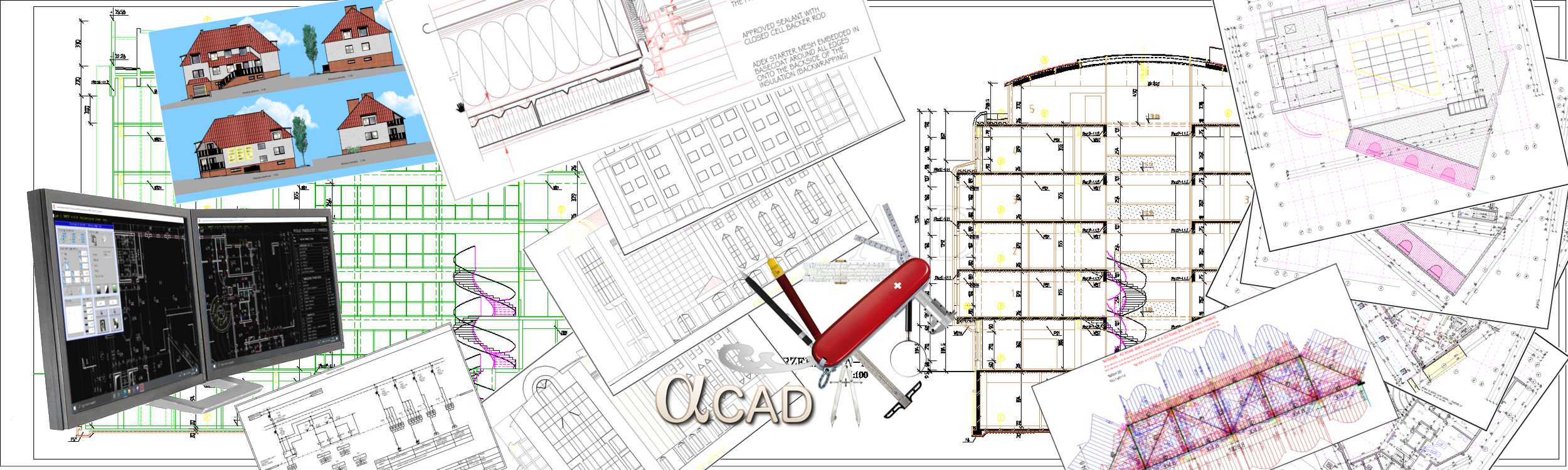
|
Articles |
|
|
|
|
Cloud link |
Cloud link |
|
AlfaCAD 2.8 Shields |
||
|
AlfaCAD 2.8 "I'm still standing yeah yeah yeah". Standing still. Supplement 2 |
||
|
AlfaCAD 2.8 Plates and frames. Supplement |
||
|
AlfaCAD 2.8 Flat & Non-Flat Plate Slabs. The art of the horizontals. |
||
|
AlfaCAD 2.7 Supplement 5. Gaining degrees of freedom |
||
|
AlfaCAD 2.7 Supplement 4. Steel equations |
||
|
AlfaCAD 2.7 Supplement 3. Stirrup |
||
|
AlfaCAD 2.7 Supplement 2 |
||
|
AlfaCAD 2.7 Supplement |
||
|
AlfaCAD 2.7 |
||
|
AlfaCAD 2.6 Supplement 2 |
||
|
AlfaCAD 2.6 Supplement |
||
|
AlfaCAD 2.6 |
||
|
AlfaCAD 2.5 |
||
|
AlfaCAD 2.4 |
||
|
AlfaCAD 2.0 for
Windows and Linux |
||
|
news 05-02-2021 |
||
|
AlfaCAD for Linux |
||
|
AlfaCAD 1.9 |
||
|
AlfaCAD 1.8 |
||
|
AlfaCAD 1.6 |
||
|
AlfaCAD 1.4
ergonomics |
||
|
AlfaCAD 1.1 Truly
multi-document |
||
|
AlfaCAD True Type |
||
|
AlfaCAD
Introduction |
|
Source code |
|
|
|
|
27-01-2026 |
Cloud link |
link to the project |
|
|
AlfaCAD 2.x AlfaCAD 3.0 soon... |
|||
Enjoy AlfaCAD
author
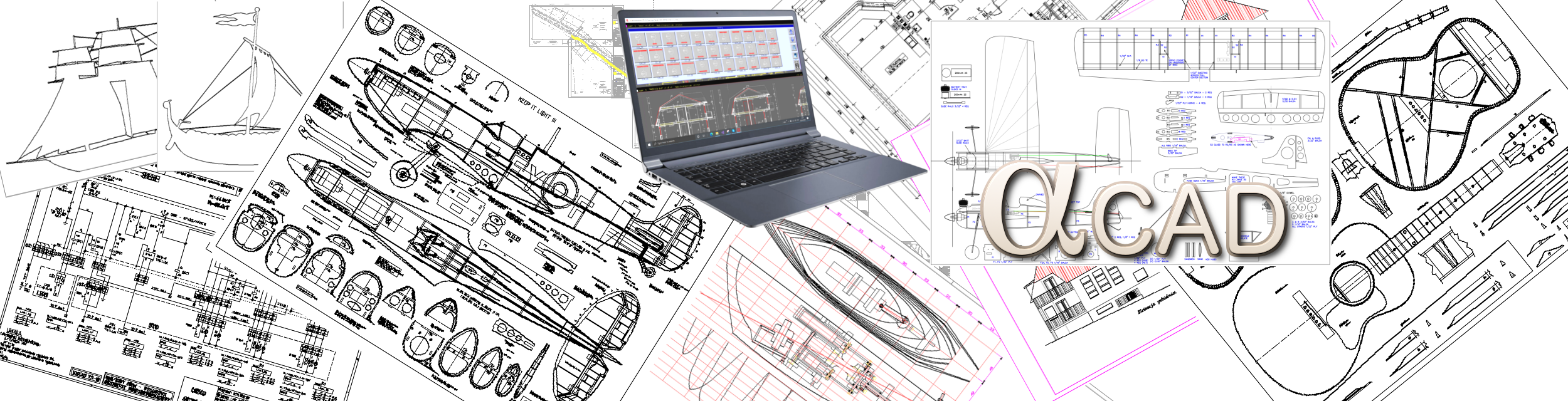
 |
 |
 |